Teach Once.
Reach Everyone.
From asynchronous office hours to multilingual parent communication, Emovid helps teachers break through barriers and build stronger student and family relationships.
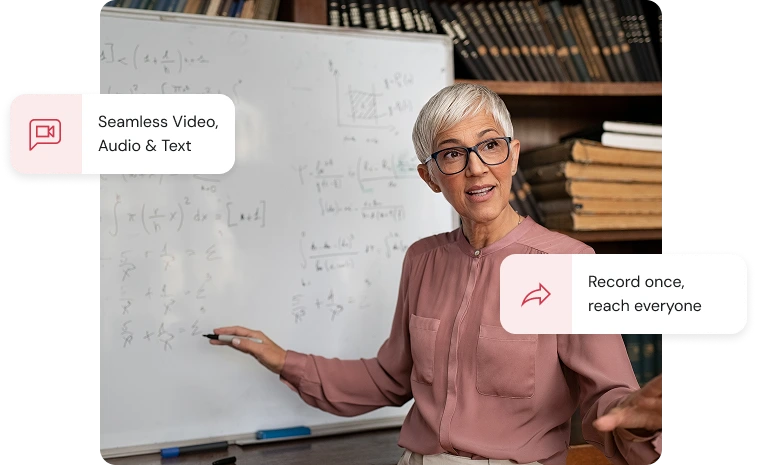
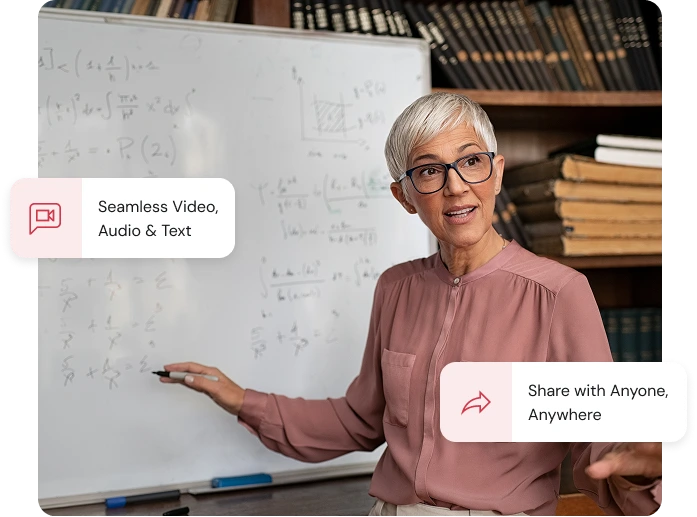
Deliver Clarity and Accelerate Learning
Whether you’re teaching internal teams or public-facing courses, Emovid makes your content more accessible, personal, and effective.
Step 1
Record Your Module
Use a built-in teleprompter, screen share, and background tools to deliver professional, clear instruction.
Step 2
Share Anywhere
Distribute lessons via email, Slack, social media, or embed them directly in your training portal.
Step 3
Track & Respond
Get async feedback, questions, or responses.
Smarter Tools to Simplify Learning Delivery
Whether you’re training a global workforce or managing an onboarding program, Emovid helps you create repeatable, trackable, and flexible content that feels personal, every time.
Reusable, Polished Lessons
Create evergreen content that keeps working for you.
Built-In Transcripts & Translations
Auto-generate and translate transcripts into 60+ languages to ensure comprehension and accessibility.
Learner-Paced Engagement
Let learners review content and respond on their own schedule, reducing friction and boosting completion rates.
Trackable & Secure Delivery
Know who viewed what, and protect sensitive content with encryption, permissions, and viewer controls.
Clearer Content. Faster Learning. Stronger Retention.
- Office Hours
- Training & Onboarding
- Humanized Content Delivery
- Ongoing Learner Support

Connect Outside the Classroom
Give students and parents access to teachers beyond school hours without the scheduling stress. Emovid makes it easy to stay connected and build trust.
- Host asynchronous office hours
- Reach parents and students in 60+ languages
- Build stronger relationships at scale
- More 1:1 connection without adding meetings

Scale Onboarding Without Repeating Yourself
From first-day checklists to compliance modules, deliver high-quality onboarding once and reuse it across roles, cohorts, or regions.
- Consistent training across the board
- Save hours every week
- Maintain tone and intent with video
- Embed in your existing workflows

Make Your Course Content More Human
Ditch static slides and robotic voiceovers. Emovid brings your personality into the content, helping learners stay engaged and feel connected.
- Deliver nuanced instruction with facial cues and tone
- Boost retention and engagement
- Build trust with real instructor presence
- Stand out from text-heavy training

Support Learners Without Extra Meetings
Answer questions, clarify assignments, and give feedback, all without booking more time on your calendar.
- Use async responses to save time
- Keep communication flexible
- Let learners engage on their own time
- Reduce follow-up meetings
Works With the Tools You Already Use
Emovid fits easily into your existing systems and workflows—no major setup required.
Training That Works Harder, Not Longer
Give your audience clarity and flexibility without compromising on quality or human connection.
up to
50%
fewer meetings
Save hours per week per team while improving clarity.
up to
10+
hours saved / person / week
No need to repeat yourself—record once, send to many.
up to
25%
growth in EBITDA
Streamlined communication that drives real business performance.
Frequently Asked Questions
What are the top 3 Emovid features for Educational Institutions?
1. Asynchronous Communication: Record lessons and feedback for students to view at their convenience.
2. Mobile Compatibility: Access content easily on any device, no downloads or accounts required for the recipients.
3. AI-Generated Transcripts and Summaries: Automatically provided transcripts and summaries ensure clear communication.
Check out all Emovid features here.
How can Emovid improve communication in our school, college, or university?
Emovid adds tone, body language, and emotional clarity to your messages—whether you’re talking to students, parents, faculty, or alumni. You can deliver announcements, feedback, or updates that feel more personal and are easier to understand.
Can Emovid support asynchronous teaching or flipped classrooms?
Yes! Record walkthroughs, or answers to common questions once, and let students watch at their own pace. It’s perfect for flipped classrooms, assignment feedback, or supplemental instruction—without repeating yourself live.
How does Emovid help with parent communication?
Emovid can help break down language and scheduling barriers. Every message comes with an AI-generated transcript, summary, and automatic translation into 60+ languages—so families stay informed, no matter their schedule or background.
How can Emovid help students with homework assignments?
Emovid allows instructors/assistants to address specific homework queries through recorded videos. Instead of repetitive explanations, instructors can provide clear responses to common questions or complex problems, which students can revisit anytime for better understanding.
What about office hours or student support?
With Emovid, instructors and advisors can answer questions asynchronously, eliminating the need to schedule live calls. Students get clearer responses which they can access at their convenience — and faculty save time.
How can Emovid benefit school or university administration?
Administrators can share policy changes, updates, or emergency announcements clearly and directly. Video helps reduce miscommunication and adds a personal touch.
Can faculty use Emovid for collaboration?
Absolutely. Instead of back-and-forth emails or scheduling time-consuming meetings, faculty can use Emovid to share updates, decisions, or feedback across departments—on their own time.
How does Emovid support accessibility?
Every Emovid comes with transcripts and summaries that are easy to read. Students and parents can access messages in their preferred format—read it, watch it, or listen on the go. Plus, translations make it easier to reach multilingual communities.
Is Emovid mobile-friendly? Do students need to install anything?
No downloads or accounts are needed. Students, parents, or staff can view Emovids directly in any web browser, on desktop or mobile. At home or on the go.
Can we use Emovid for onboarding or alumni outreach?
Yes! Use Emovid to welcome new students, guide them through orientation, or keep alumni connected with authentic, trust-building updates that go beyond standard emails.
How secure is Emovid for educational use?
Emovid includes detailed privacy controls and a patent-pending Authenticity Seal. You decide who sees your message, and recipients can trust it came from you — unedited and verified.